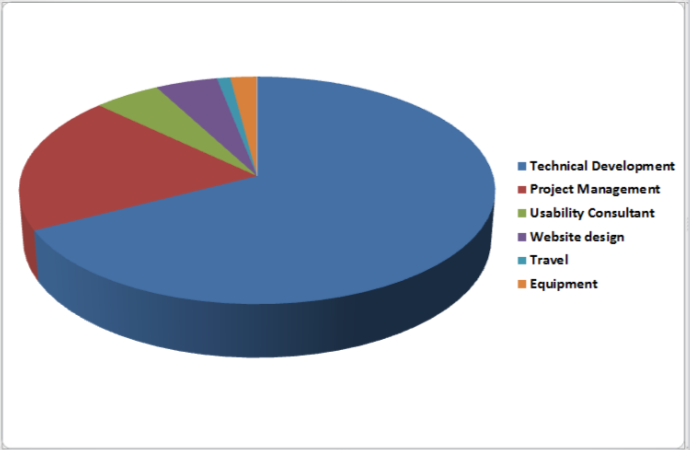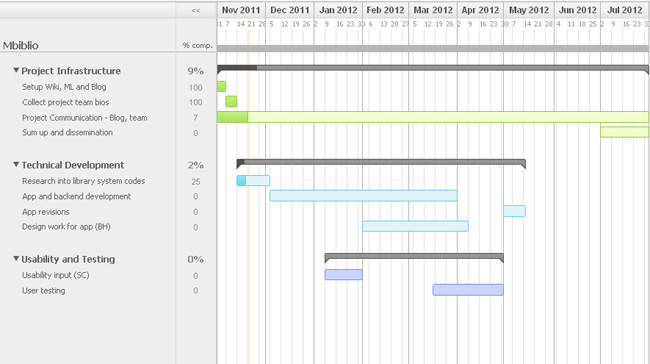Project Team
Dave Kilbey, Project Manager (D.Kilbey@bristol.ac.uk)
Mike Jones, Technical Lead (mike.a.jones@bristol.ac.uk)
Stuart Church (Pure Usability Ltd), User Experience specialist
Ben Hayes, User Interface Designer
Advisory Group
Mike Wall, Head of Information Management
Julian Hill, Subject Librarian for Chemistry
Debra Avent-Gibson, Faculty Librarian, Science and Engineering
Ruth Dawson, Library Specialist IT Support Officer
Meet the Team
Mike Jones, Lead Technical Developer

Mike is a Senior Web Developer / Researcher based in IT Services / R&D with over ten years experience of software development.
Mike was technical lead on the Mobile Campus Assistant and MyMobileBristol projects and has experience in developing for mobile platforms, including native and mobile web solutions.
He holds an MSc in Computing with Distinction (Cardiff University, 2003) and has skills in software development, including Java, JavaScript, Objective-C, HTML and CSS.
Dave Kilbey, Project Manager

Dave is currently working as an IT trainer for the University of Bristol. He is an experienced project manager and registered PRINCE2 practitioner and is currently managing the JISC-funded Nature Locator project.
Stuart Church (Pure Usability Ltd), User Experience specialist

Stuart Church has been employed in usability, web development, accessibility and information architecture roles for the last eight years.
He has worked on a wide variety of web-based projects for the University as well as for other clients, including The Millennium Mathematics Project, Microsoft, Defra, and Process Management International.
Stuart will work closely with Ben Hayes, the project’s Web Designer, to fulfil the essential requirements of Usability and Stakeholder components.
Ben Hayes, User Interface Designer

Ben has been designing websites and web applications for commercial and HE clients for a number of years.
He is responsible for creating easy-to-use interfaces, HTML and CSS coding, branding, accessibility and usability.
Ben has an MSc in Computer Science from Oxford Brookes University (passed with Distinction, 2001) and an MPhil in Computer Speech and Language Processing, awarded by the University of Cambridge in 2001.
Julian Hill

Julian is Subject Librarian for Chemistry, based in the Chemistry Library, and a Web Developer for the University Library.
B.Sc. Physics (Leicester University, 1981)
Post-graduate Diploma in Librarianship and Information Studies (Newcastle-upon-Tyne Polytechnic, 1983)
Assistant Librarian and then Information Officer for Redland Technology Ltd (the R&D arm of Redland Group PLC, manufacturers of building materials), 1983 – 1987.
Joined the University in Feb 1987 as Senior Library Assistant in charge of the Chemistry Library, and has since become Subject Librarian for Chemistry, based in the Chemistry Library, and a Web Developer for the the University Library (from 1997 onwards).
Since 2007 he has been involved with a trial of RFID taking place in the Chemistry Library, using a system from 2CQR for circulation of stock (in conjunction with the Aleph library computer system), self-issue, and security.
Ruth Dawson, Library Specialist IT Support Officer

Ruth Dawson is a Library Specialist IT Support Officer in IT Services at the University of Bristol. She is a member of the IT Services Special Interest Group on Mobile Devices and has over a decade of experience supporting innovative research and development in the IT Services R&D/ILRT.
As a member of the Service Delivery Group, Ruth provides IT support and advice to both academics and members of the other support services, including the Library and Educational Support Unit.
Debra Avent-Gibson
Debra is the Faculty Librarian for the Faculties of Science and Engineering at the University of Bristol and has over 12 years professional experience in University Libraries.
Debra leads the Faculties’ Subject Librarian teams, co-ordinating academic liaison, collection management activities, information literacy programmes and promotion of the collections and services, in support of teaching, learning and research.
Mike Wall
Mike is currently Head of Information Management at the University of Bristol.
He has over 20 years of professional experience in University Libraries, including five as a senior manager. Mike currently has responsibility for managing all aspects of providing access to information resources in print and electronic media. His current interests include achieving value for money in the procurement of information resources.