The prototype application will be for devices that run iOS 5. We are developing a proof of concept and can look at developing for a wider range of devices in the future.
The best case scenario means that users can scan barcodes with the camera on their iOS device. In reality, this will only be possible with the iPhone (3GS, 4 and 4S). The iPod Touch and iPad 2 have a fixed focus camera that isn’t suitable for scanning nearby objects. In fact, the Open Source ZBar bar code library we are using says that these devices aren’t supported. The original iPad and older iPod touches have no camera. Even for those devices with suitable cameras, the barcode may be faint or damaged .
We therefore need to allow for the manual entry of barcodes via a keyboard. In iOS you have a number of prebuilt keypad layouts, including default (standard keyboard), email (standard keyboard with an at sign and period) and numeric. The closest suitable pre-built keyboard was numeric (0 – 9, Delete). However, I also need to accommodate the characters ‘x’ and ‘-‘. We don’t actually need the dash (‘-‘) for searching ISBN numbers, but I thought it would be less confusing to allow the user to enter the character if it was on the back of a book.
I therefore created a custom keyboard. The image below was my first attempt:
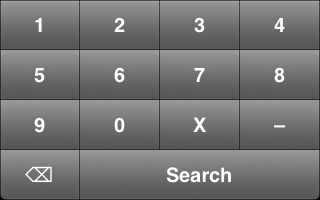
However, it was pointed out that most numeric keyboards only have 3 buttons across. So, this led to my second attempt:
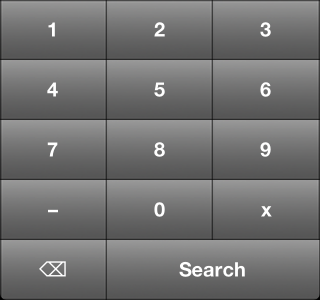
This is more familiar and has larger buttons – especially useful for people with clumsy fingers like myself.
Any thoughts and suggestions welcome :).
Update
Based on some feedback I’ve increased the size of the X. I’ve also nudged up the size of the dash.
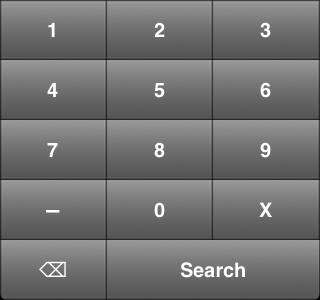
The different shade of grey is an artefact of the way I took the screenshot, I think.
