Stuart Church (@stuchurch) of Pure Usability is helping with the student engagement and the user experience aspects of the m-biblio project. Using Bristol Online Surveys, Stuart recently ran a survey of University of Bristol students with some questions on creating bibliographies. There were 67 respondents that covered a range of disciplines and degree schemes, including undergraduates, taught postgraduates and research postgraduates.
Ten of the students then joined a two hour workshop to further investigate the journey they make in creating bibliographies and to identify the pain points. It also examined how mobile devices might be used in the process of capturing and managing citations.
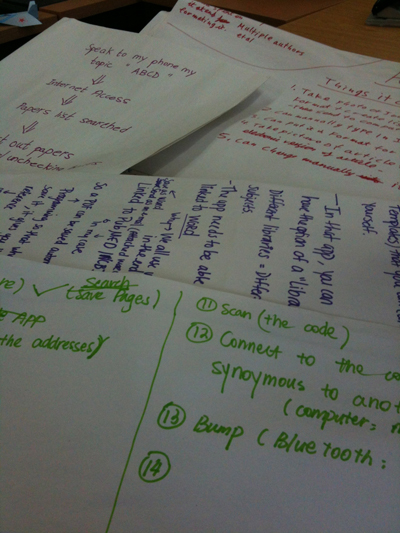
We will provide a detailed report on the workshop in a future blog post, but I thought it would be useful to provide the responses to the original survey.
1. Approximately how many references do you usually put in your essays?
| None: | 0.0% | 0 |
| 1-5 | 4.5% | 3 |
| 5-10 | 17.9% | 12 |
| 10-20 | 41.8% | 28 |
| More than 20: | 35.8% | 24 |
2. What tends to be the approximate ratio of books to journal articles in your reference lists?
| Pretty much all books | 4.5% | 3 |
| 25% books / 75% journal articles | 34.3% | 23 |
| 50% books / 50% journal articles | 19.4% | 13 |
| 75% books / 25% journal articles | 17.9% | 12 |
| Pretty much all journal articles | 17.9% | 12 |
| Varies too much to say | 6.0% | 4 |
3. How do you usually find your references?
| Online citation databases (e.g. Web of Knowledge) | 36 |
| Google Scholar | 49 |
| University library system | 38 |
| Via reading lists provided by lecturers | 44 |
| Other (please specify): | 7 |
For other, respondents included “a mix of the above”, “academia.edu”, JSTOR, “reference list from other journal articles” and “using bibliographies from relevant books”.
4. Where do you store your references?
| In word processor format (e.g. Word) | 50 |
| Using bibliographic software (e.g. EndNote, Papers) | 14 |
| In a hand-written notebook | 15 |
| I don’t store my references | 6 |
| Other (please specify): | 1 |
For the “other”, there was a single comment: “When online, I bookmark them”.
5. What’s your biggest frustration about managing references?
This was a free text response but there were a number of common themes:
- Citing the reference in the correct format
- Copying the reference format easily from a paper
- Different lecturers have different preferences for style of referencing, so its difficult to know what style to choose.
- Endnote not supporting the style I want in word…
- having to put them all in the exact harvard style of referencing
- Inputting the data into Endnote
- Missing information in the sources
- Needing to know exact page numbers and having to look them up if i forgot to write them down
- Remembering page numbers for quotations
- Time-consuming
- Too many references, often keeping track can be difficult
6. If you could design a simple piece of software to help you manage your references better, what would it do?
Once again, this was a free text response with a number of responses, including:
- Allow me to: Record according to chosen system (Harvard, etc) Copy directly into essay/thesis Go back to original source (eg. to re-download or checkout of library)
- Automatically put in references as I put in the sentences
- Compile them, format them to the desired style and alphabetise
- format my references
- insert into word easily without adding random other numbers and things in/li>
- it could help me to make a right order and help me to check what part I am missing for the references
- it would automatically put them in alphabetically order and split them into the types of references they are eg books, journals etc
- It would house your entire bibliography and help in shortening and referencing in the correct style for your department. it would also allow you to keep track of how many times you had referenced a certain source
- Quick and easy to learn, will format in necessary style
- Shape the references into the same referencing system.
- take the journals and books you’ve read and write them in the correct format
- You would type in title, author, chapter and page refs and the software would automatically create the bibliography reference in the correct standardised format